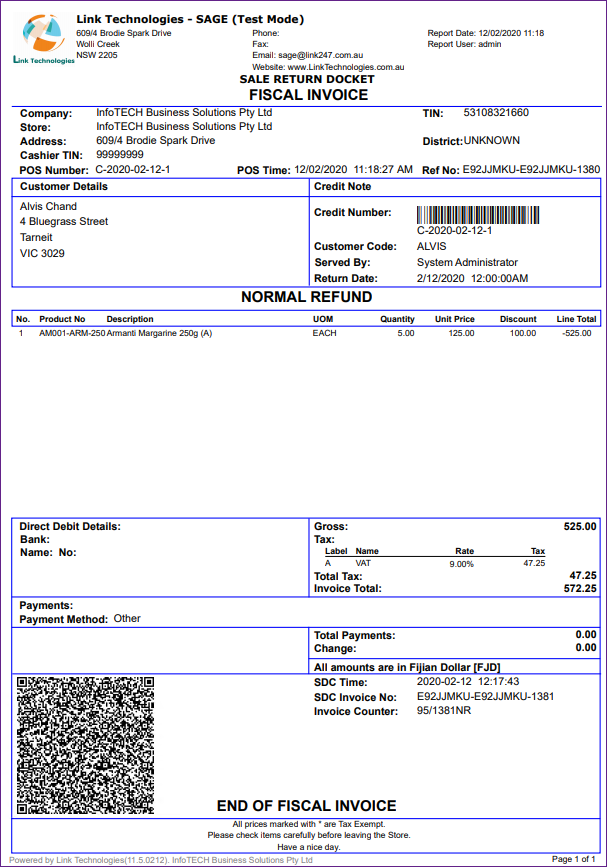Link Technologies - LinkSOFT Documentation
Link Technologies - LinkSOFT Documentation  Link Technologies - LinkSOFT Documentation
Link Technologies - LinkSOFT Documentation Steps to sign a Credit Note:
Figure 1: Create a Credit Note in SAGE using Inventory
module
Figure 2: Create a Credit Note in
SAGE using Accounts Receivable module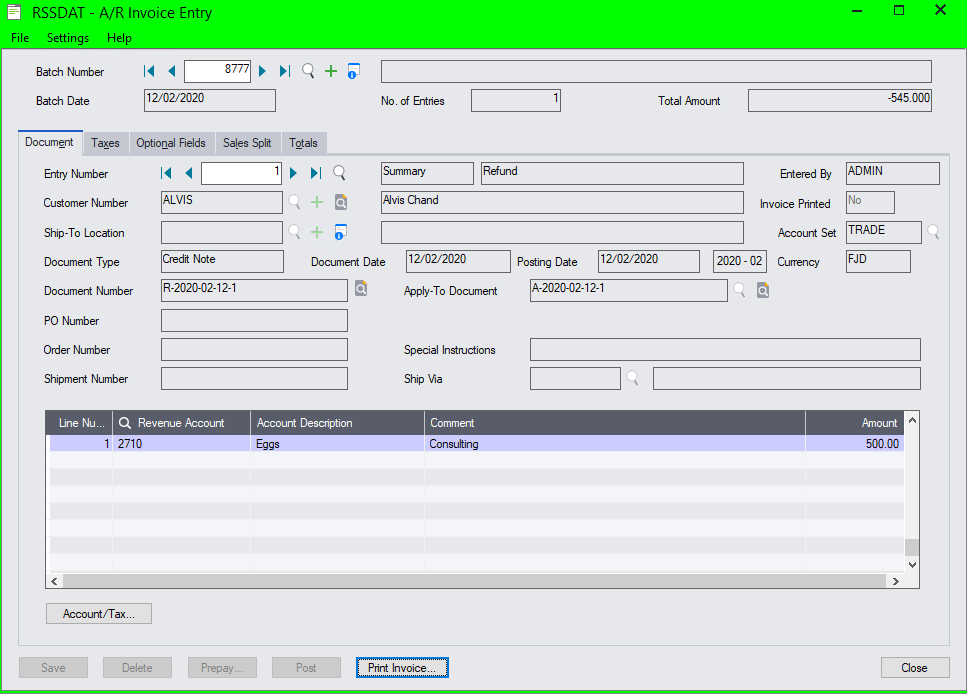
Figure 3: TMS Response
Figure 4: Signed Document